How to Sell NFT On OpenSea
Step 2: Click on your profile picture and select Profile
On your dashboard, you will see your profile picture in the upper right corner. Click on that picture which will show you five options: Profile, Favorites, My Collections, Settings, and Log out.
To sell our NFT, we need to click or select the profile option. That will automatically take us to the NFTs we have listed in our collections.
Again, if you don’t have any NFT art, you may not be successful in this step. Of course, you must have created one or more NFTs and added them to your collection.
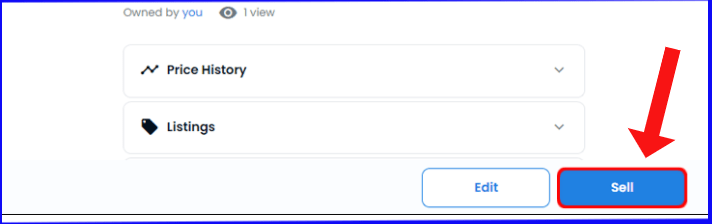
Step 3: Pick the NFT you want to sell and Click Sell
In this third step, you will see all the uploaded or created NFT arts. It is time to make your choice on the NFT art you want to sell. The art will show you its name, the collection name it is in, the number of views its price history, and listing.
Now, at the bottom, you will see two buttons: Edit and Sell. If you want to edit the description of the art, you can do so by clicking on the “EDIT” button. Assuming all things are alright, you can click “SELL”.
Remember you cannot edit the art once you hit SELL. So, do your edits before you click SELL if you want to do any edits. That’s step three on how to sell NFT on OpenSea. See step 4 on the next page.
[…] ALSO READ: How to Sell NFT On OpenSea Easy and Fast in 6 Steps […]